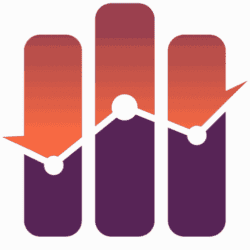How to Transfer NFTs to Another Wallet Using 2 Best Methods
There are a few things you should be aware of before switching your NFTs to another wallet. We’ll take you step-by-step through how to transfer NFTs to another wallet in this article.
Additionally, we’ll offer some pointers and suggestions for facilitating the move as smoothly as possible. So read on whether you want to sell your NFTs or just transfer them to a new wallet for storage.
How to Transfer NFTs to Another Wallet
Whatever your motivation for acquiring NFTs, it’s critical to understand how to move them to another wallet. NFTs can only be transferred between wallets if you use an NFT-compliant wallet.
Transferring NFT from OpenSea to Metamask

The largest and most well-known NFT marketplace at the moment is OpenSea. The instructions below can be used if you want to know how to move NFT from OpenSea to Metamask.
- Browse the NFTs in your collection by logging in to the OpenSea NFT marketplace with your account credentials.
- Choose the NFT that you want to send.
- Input the public wallet address for the recipient of the NFT. The public wallet address for Metamask must be entered here.
- To ensure the NFT transfer process, provide proof of fee payment. By choosing the “Confirm” option, OpenSea marketplace will instantly transfer NFT to the wallet. Keep in mind that only after paying the charge does the transfer process started.
To understand more about transferring NFT to MetaMask, you can read our article here: Transfer NFT from Coinbase Wallet to MetaMask.
Transferring NFTs to Phantom Wallet
The Phantom Wallet by Solana is another crypto wallet that NFT owners like to use.
Assets that display Solana blockchain compatibility can use the Phantom Wallet. The simple steps for sending an NFT to the Phantom Wallet are listed below.
- Using your login information, go to the Phantom Wallet and choose “NFT Collectibles.”
- To send an NFT to a Phantom wallet address, select the NFT.
- To confirm the NFT transfer procedure, proceed to the following step and enter the destination Phantom Wallet user’s public wallet address.
- A network fee would also be necessary for the NFT transfer procedure. Selecting “Send” will allow you to confirm that you have paid the network cost.
Cost to Transfer an NFT
Depending on the network price, transferring your NFTs to another wallet may be expensive. There are ways to lower the transfer’s expense, though.
Transfers, for instance, are less expensive late at night or early in the morning. The fee variation between slow, average, and fast transactions is also negligible. The fast choice isn’t always the best one, and it might cost anywhere from $1 to $50 more than the slow one.
By selecting the Slow option, you run the risk of your transaction failing and having to pay the gas surcharge. In order to choose the fee-based transfer method that would save you the most money, it is crucial to perform your homework.
How Long Does it Take to Transfer an NFT
An NFT transfer can take anywhere from 15 seconds to over 30 minutes. If you select the Fast option, your transfer will typically be finished in a matter of seconds. The Slow option may take more than 30 minutes, whereas the Average option may take between 30 and one minutes. The Slow transfer might not work at all in some situations.
In addition, how quickly your transaction completes depends on how busy the blockchain is when the transfer occurs.
Conclusion
Congratulations on choosing to transfer your NFTs to a different wallet! You are now one step closer to attaining your objective after finishing this crucial step. Before you begin, you need be aware of a few things.
We will describe the five-step process for transferring your NFTs in this blog. To guarantee a seamless transfer process, be sure to adhere to the directions exactly.
Do you have any queries or remarks? Please feel free to post them below, and we’ll respond as soon as we can. We appreciate you using our blog as a great resource.